Salesforce Enhanced Domains - CTI Adapter Migration steps
As part of the Spring ’23 Salesforce platform release, Salesforce is modifying the Salesforce domain format. In order to incorporate this change, you will need to make select modifications to your CTI Adapter / Salesforce Lambdas configuration. See here for official notes from Salesforce.
To be clear, not all steps below are required immediately (some features will continue working without following the below steps). But it is highly recommended to follow the below steps since Salesforce is at liberty to change functionality of deprecated features whenever they like.
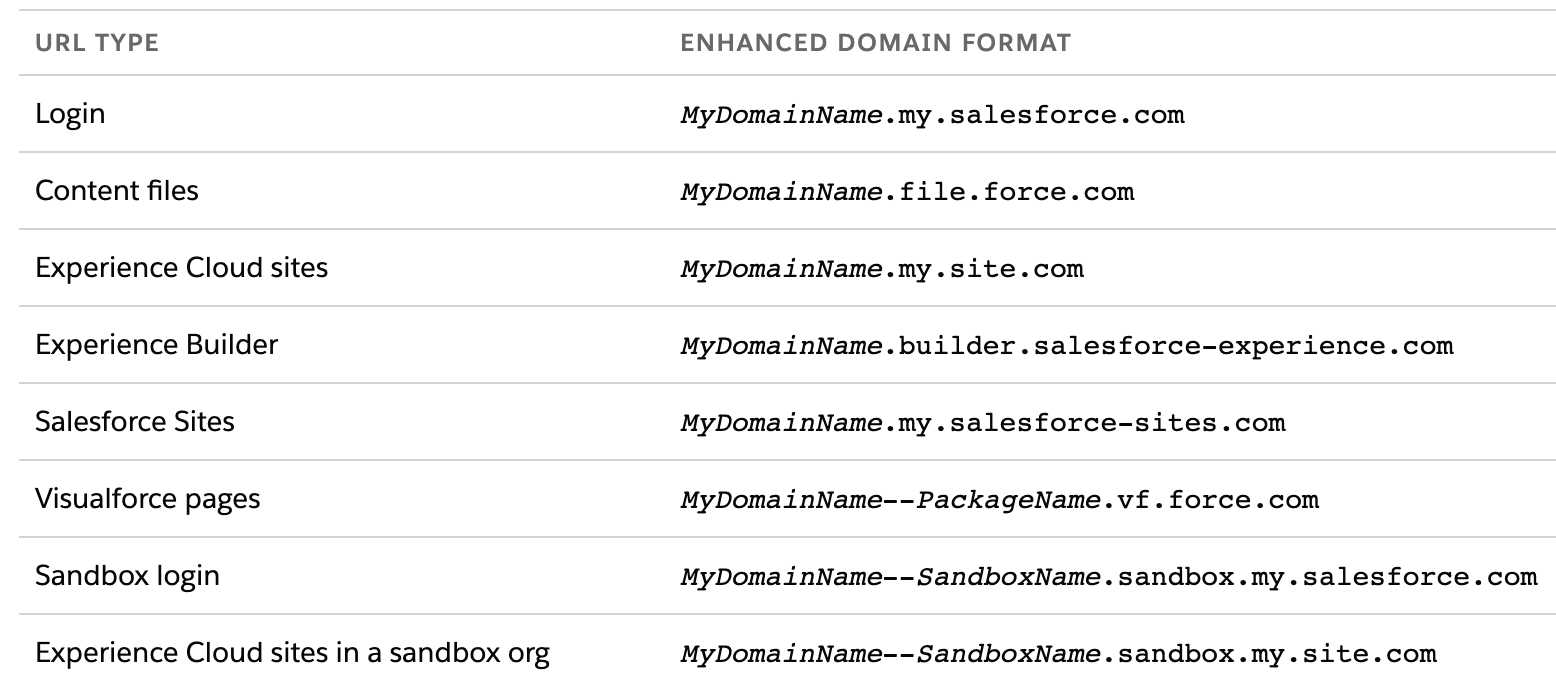
Enabling Enhanced Domains
Below are steps on how to enable enhanced domains. Without enabling this feature manually, these changes will be enforced as part of the Spring ’23 release.
- In your Salesforce instance, navigate to Setup.
- Navigate to the My Domain page
- In the Step 3: Deploy Your New Domain section, Select Deploy New Domain.
Re-Allowlisting domains
Because domains are being changed, you must re-allowlist your domains - follow the instructions here.
Change Serverless Application SalesforceHost parameter
One of the parameters in the AmazonConnectSalesforceLambda serverless repo package is SalesforceHost (the url to your Salesforce instance). This parameter must be changed. This can be done by changing the parameter and redeploying the lambdas. Alternatively, if you do not wish to redeploy the lambdas, you can modify the lambda environment variables manually.
- In the AWS console, navigate to the CloudFormation service
- Select the appropriate CloudFormation stack (default name is serverlessrepo-AmazonConnectSalesforceLambda)
- Select the Update button
- Select Next
- Change the SalesforceHost parameter to the appropriate host
- Update the stack
SAML
You must reconfigure SAML once enabling enhanced domains - see directions here. In particular, you must re-upload the metadata file to AWS IAM, and change the CTI Adapter SSO URL.
Chat Widget Integration
You must re-fetch the Chat Widget Visualforce page URL and re-allow list the URL - see instructions here.