Invoking the Amazon Connect Salesforce Lambda in a Contact Flow
The Amazon Connect Contact Flow defines the routing behaviour within Amazon Connect, allowing contact center administrators to customize call flow behaviour such as playing prompts, invoking Lambda functions for data lookup, and sending the call to different queues based on various conditions. As a result, Contact Flows are expected to be highly customized for each organization. While the Adapter package does not provide any Contact Flows, there are some best practices that are worth highlighting when utilizing the Adapter.
The key element that enables Contact Flow integration is the AWS Lambda function. A Lambda function is a serverless piece of code that is invoked by the Contact Flow. Typically, Lambda functions are used to update or retrieve information from databases or APIs, as well as integrating with other systems. Lambda function can return any data processed to the Contact Flow where it can be used for decision making.
Since Salesforce is highly customizable, the same Salesforce object in a different environment may have different fields associated with it. As a result, we can expect objects to have different requirements for how they are retrieved, updated and created. The CTI Adapter was built to be able to query Salesforce objects regardless of how they have been customized. The user of the Adapter must therefore ensure they are passing the appropriate parameters to the Lambda functions provided as part of the Adapter.
The Lambda function supports different operations, based on the mandatory input parameter "sf_operation".
Salesforce Lookup
This operation is invoked by setting "sf_operation" to "lookup". In this case, the Lambda function queries Salesforce for objects based on the parameters passed to it.
"sf_object" parameter contains Salesforce Object, like Case, Contact etc.
"sf_fields" parameter contains a set of fields to be returned in a result. For example, if we are querying Case, we might specify "Id, IsClosed, Subject", or if we are querying Contact, we might specify "Id, Name, Email"
Specify a conditional parameter, for example "CaseNumber" or "homephone". Multiple values may be sent and they will be applied with "AND" operator.
In the Amazon Connect Contact Flow Designer, add Integrate > Invoke AWS Lambda function block. Set 'sfInvokeAPI' Lambda ARN and make sure you have granted Amazon Connect to invoke the Lambda Function.
Example for phone number lookup:
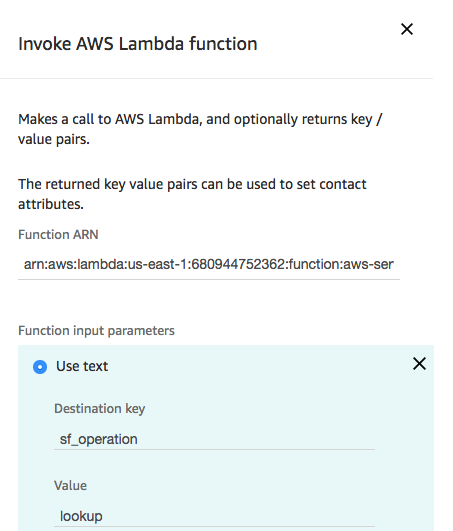
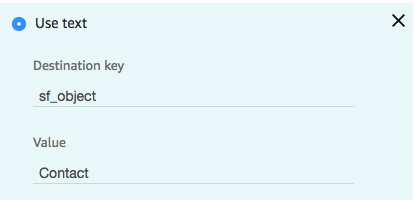
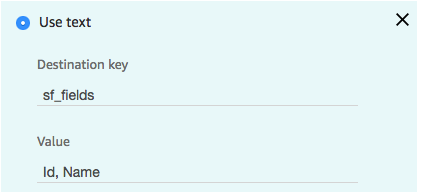
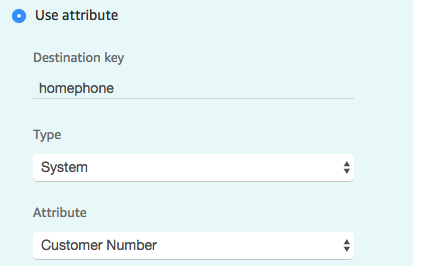
A result example:
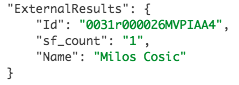
Example for Case lookup:
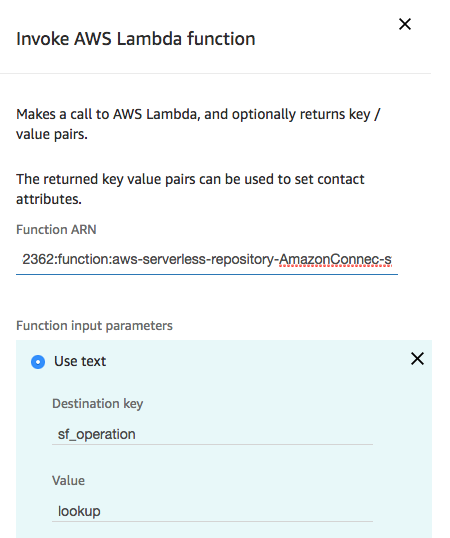
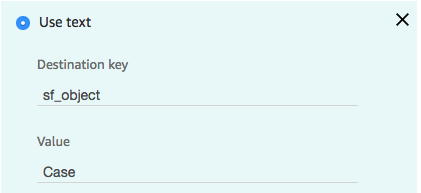
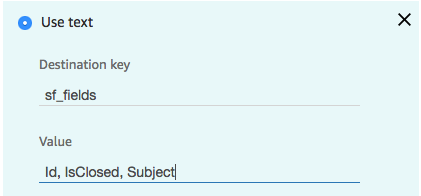
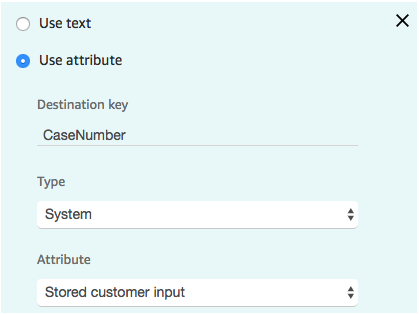
A result example:
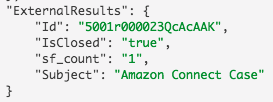
Salesforce Create
This operation is invoked by setting "sf_operation" to "create". In this case, the Lambda function creates a Salesforce object based on the parameters passed to it.
"sf_object" parameter contains Salesforce to be created, like Case.
Specify additional parameters for the Salesforce object to be created. Please be sure to include all parameters required to create the Salesforce object.
In the Amazon Connect Contact Flow Designer, add Integrate > Invoke AWS Lambda function block. Set 'sfInvokeAPI' Lambda ARN and make sure you have granted Amazon Connect to invoke the Lambda Function.
An example for Case creation:
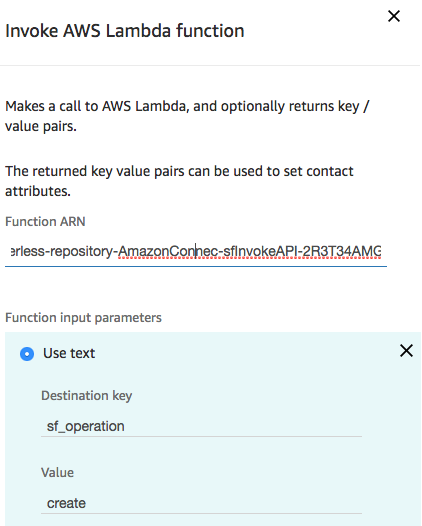
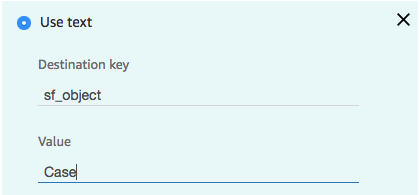
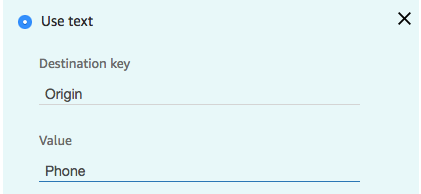
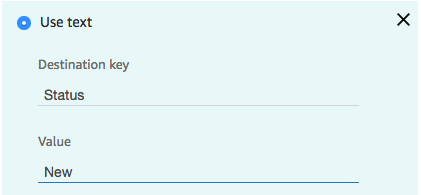
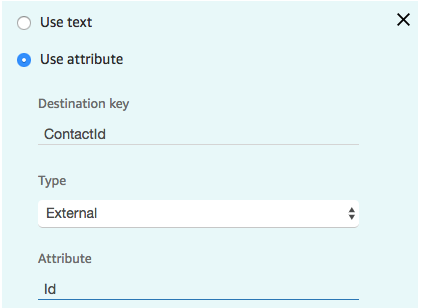
Contact Id is usually received as a result of a previous phone lookup, but it can be also stored as an Attribute (i.e. sf_contact_id)
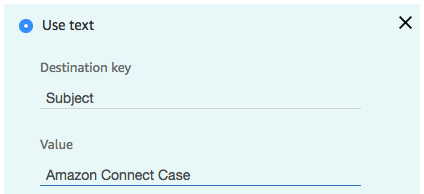
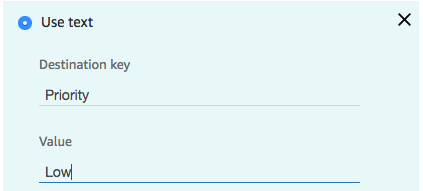
A result example (providing the newly created Case Id):
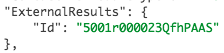
Salesforce Update
This operation is invoked by setting "sf_operation" to "update". In this case, the Lambda function updates a Salesforce object based on the parameters passed to it.
"sf_object" parameter contains Salesforce to be updated, like Case.
Specify additional parameters for the Salesforce object to be created. Parameters must include
sf_objectandsf_id.
In the Amazon Connect Contact Flow Designer, add Integrate > Invoke AWS Lambda function block. Set 'sfInvokeAPI' Lambda ARN and make sure you have granted Amazon Connect to invoke the Lambda Function.
An example for Case update:
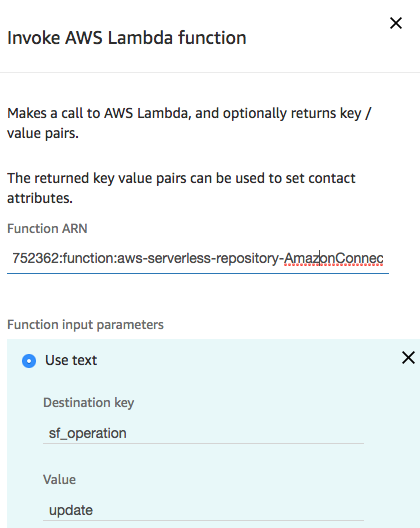
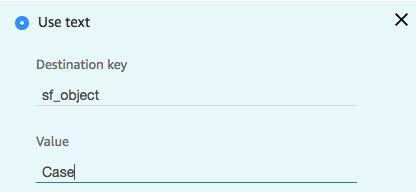
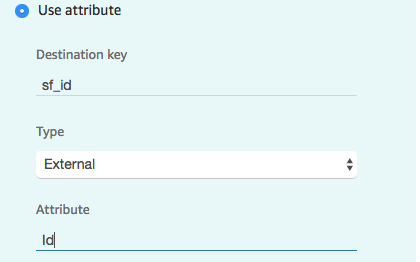
Case Id is usually received as a result of a previous case lookup, but it can be also stored as an Attribute (i.e. sf_case_id)
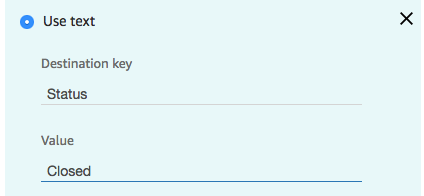
A result example (HTTP Status Code):
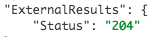
204 is "No Content" success code
Salesforce Phone Lookup
This operation is invoked by setting "sf_operation" to "phoneLookup". In this case, the Lambda function queries Salesforce for Contacts based on the parameter passed to it.
It uses the Salesforce Object Search Language (SOSL) to construct text-based search queries against the search index, which gives significant performance improvement when searching phone number fields.
"sf_phone" parameter contains the phone number to search.
"sf_fields" parameter contains a set of fields to be returned in a result. As it searches for Contacts, we might specify "Id, Name, Email"
In the Amazon Connect Contact Flow Designer, add Integrate > Invoke AWS Lambda function block. Set 'sfInvokeAPI' Lambda ARN and make sure you have granted Amazon Connect to invoke the Lambda Function.
Example for phone number lookup:
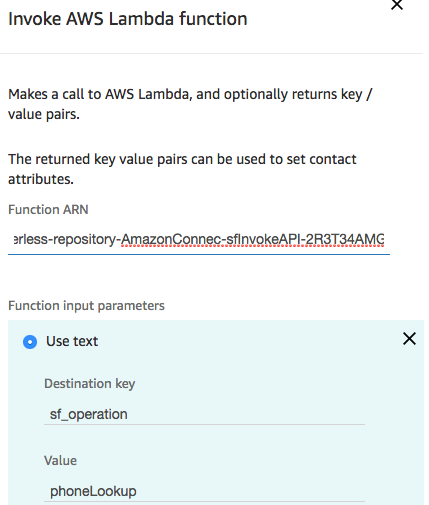
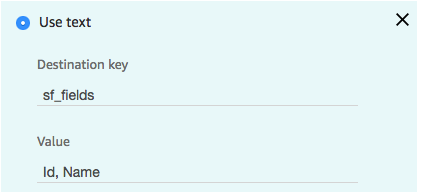
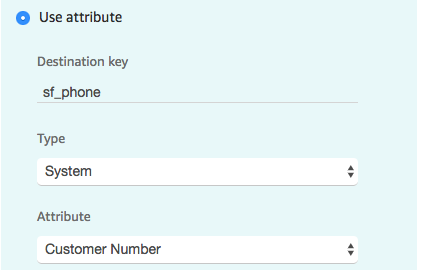
A result example:
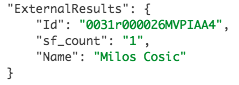
Salesforce query
This operation is invoked by setting "sf_operation" to "query". In this case, the Lambda function uses Salesforce Object Query Language (SOQL) to conduct a query against the Salesforce instance.
- "query" parameter contains the query.
Any additional parameters will replace text values in the original query so that queries can be dynamic based on values stored within the contact flow. For example, the parameter set:
query: "select field from object"
field: "Id"
object: "Task"
Will result in the query: "select Id from Task".
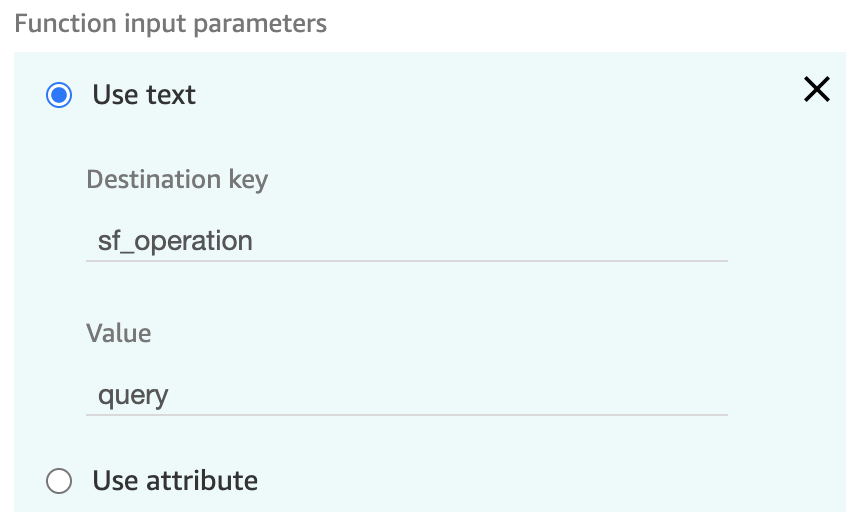
In the contact flow example below, we look for a customer by phone number.
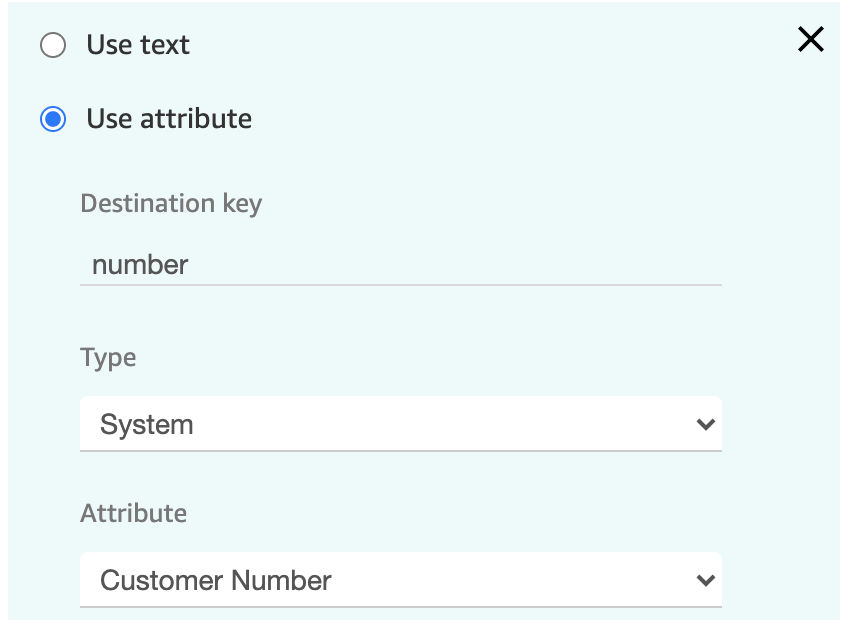
(full text of the value is "select Id from Contact where Phone LIKE \'%number%\'")
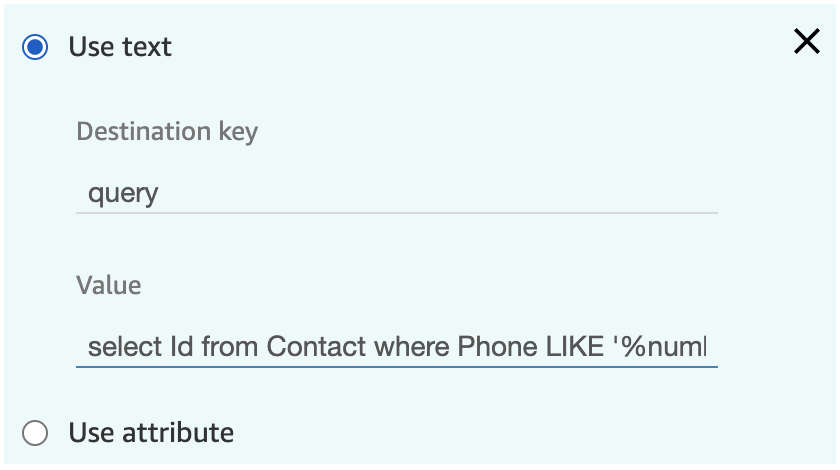
This operation returns a response of:
{
"sf_records_0_Id": "00303000001RZfIAAW",
"sf_count": 1
}
Note that sf_count is the count of records matched and not the count of fields in the response. This means all fields that start with sf_records_i_ count as one record. If the query above returned the Name as well as the Id and matched more than one record, the response will be:
{
"sf_records_0_Id": "00303000001RZfIAAW",
"sf_records_0_Name": "Name0",
"sf_records_1_Id": "00303000001RZfIAAE",
"sf_records_1_Name": "Name1",
"sf_count": 2
}
Salesforce queryOne
This operation is invoked by setting "sf_operation" to "queryOne" (case sensitive). In this case, the Lambda function uses Salesforce Object Query Language (SOQL) to conduct a query against the Salesforce instance, returning a result only when one record is returned from the query. For query, the following parameter is required:
- "query" parameter contains the query.
Any additional parameters will replace text values in the original query so that queries can be dynamic based on values stored within the contact flow. For example, the parameter set:
query: "select field from object"
field: "Id"
object: "Task"
Will result in the query: "select Id from Task".
In the contact flow example below, we look for a customer by phone number.
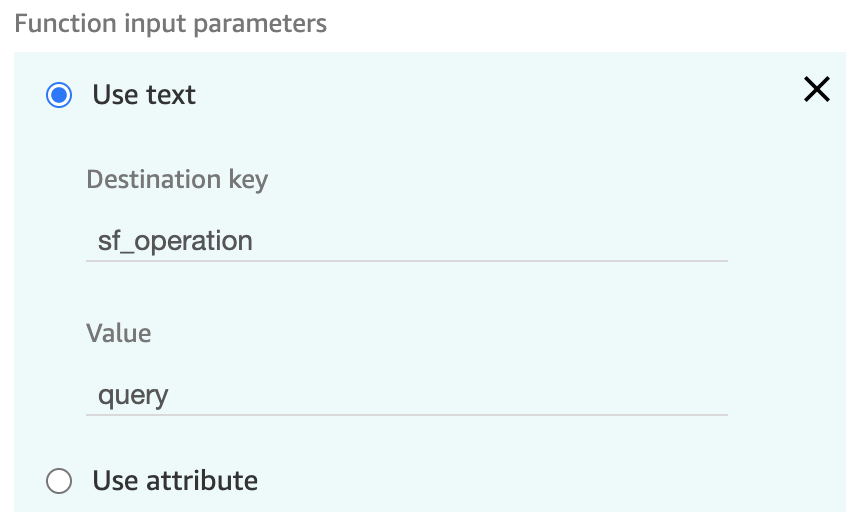
(full text of the value is "select Id from Contact where Phone LIKE \'%number%\'")
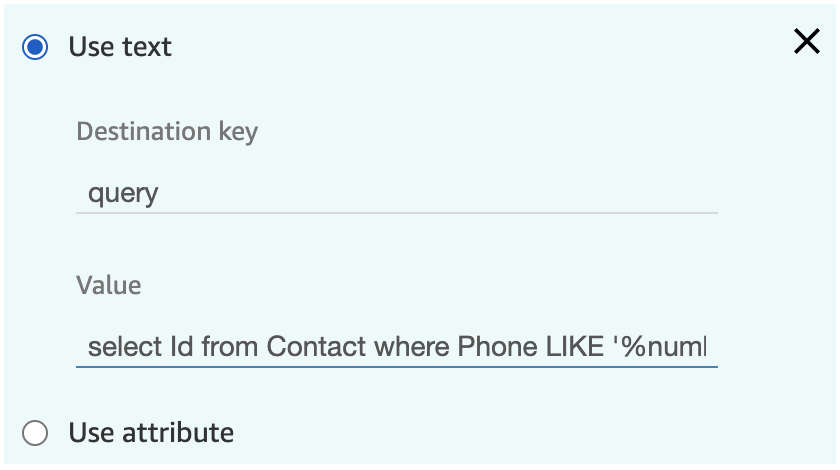
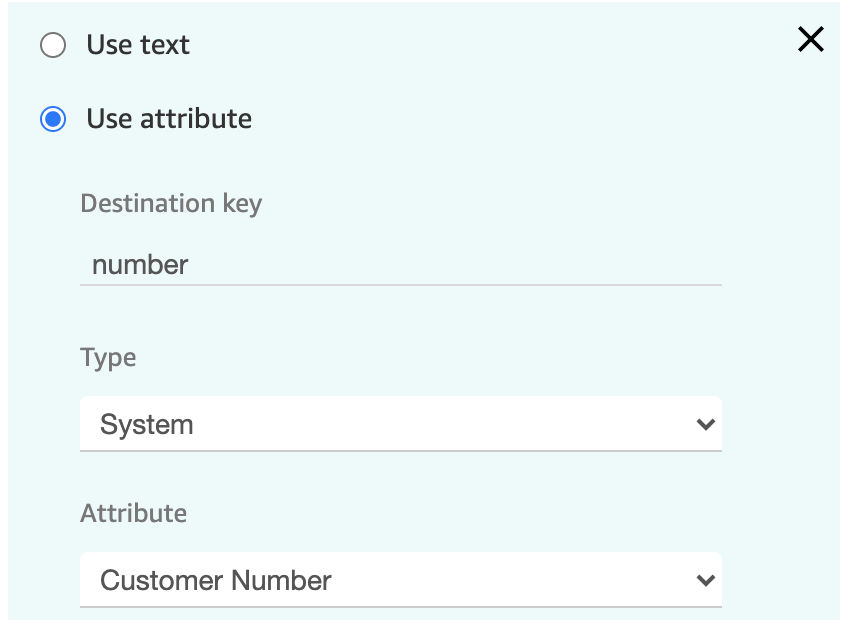
This operation returns a response of:
{
"sf_records": [
{
"Id": "00303000001RZfIAAW"
}
],
"sf_count": "1"
}
Salesforce createChatterPost
This operation is invoked by setting "sf_operation" to "createChatterPost" (case sensitive). In this case, the Lambda function uses the Salesforce Connect REST API to create a chatter post (see here). For createChatterPost, the following parameters are required:
sf_feedElementType
sf_subjectId
sf_messageType
sf_message
The following parameter is optional:
- sf_mention
(refer to the api reference for value types)
Any additional parameters will replace text values in the sf_message so that messages can be dynamic based on values stored within the contact flow. For example, the parameter set:
sf_message: "Please help me with case {{caseId}}"
caseId: 1234
Will result in the message: "Please help me with case 1234".
In the contact flow example below, we leave a chatter post on a contact.
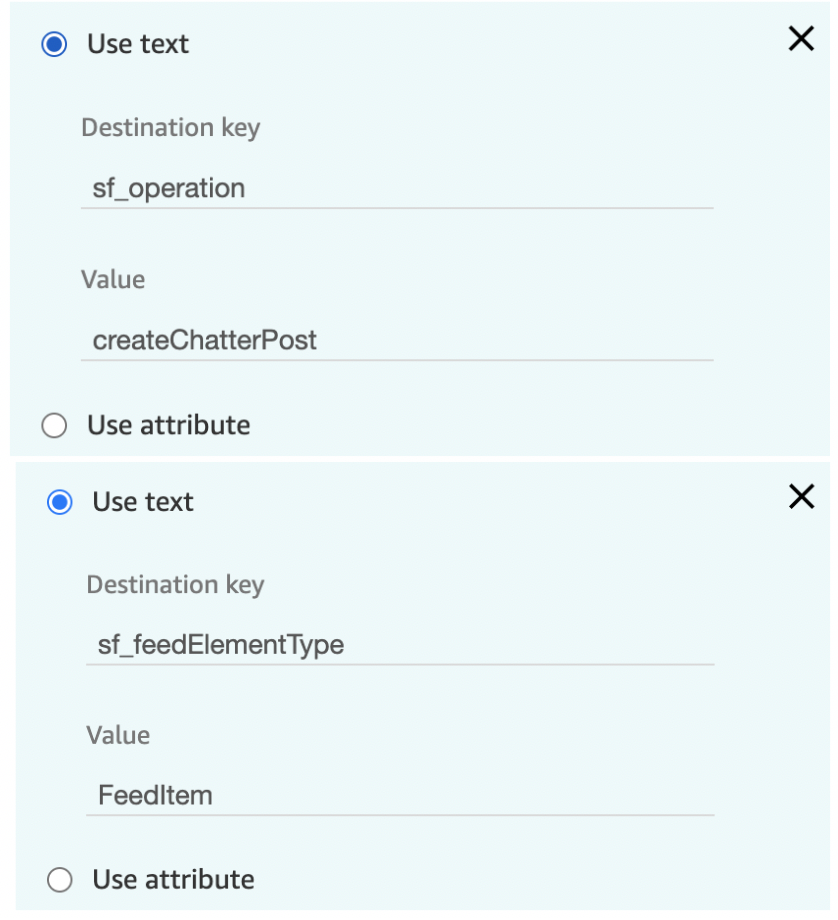
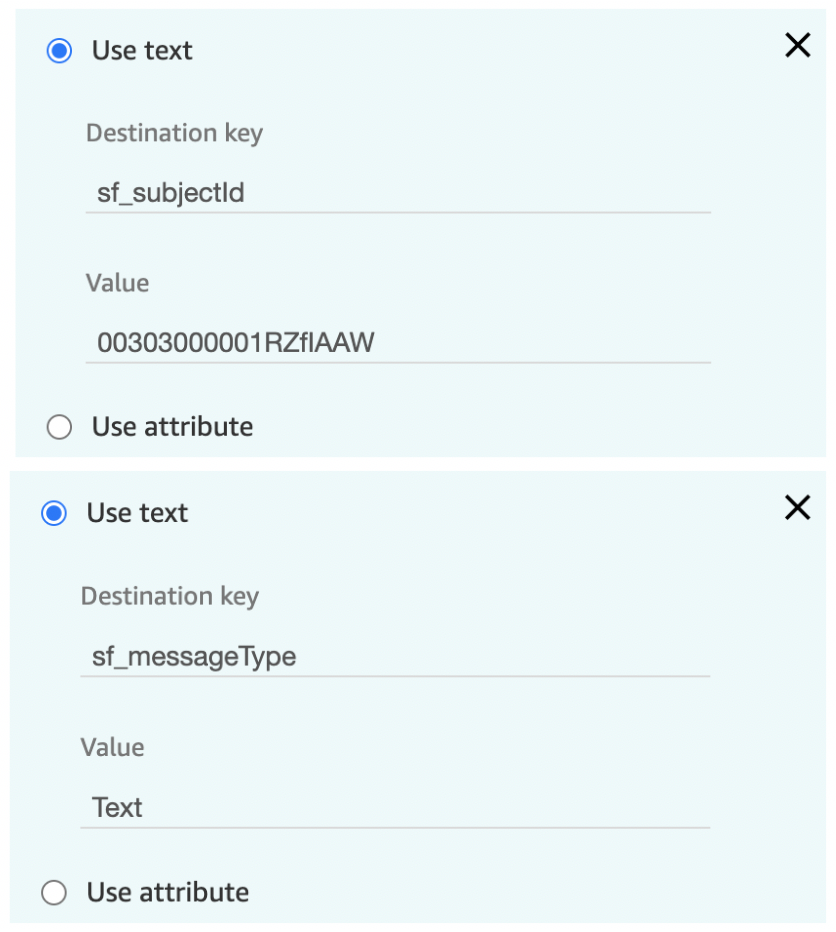
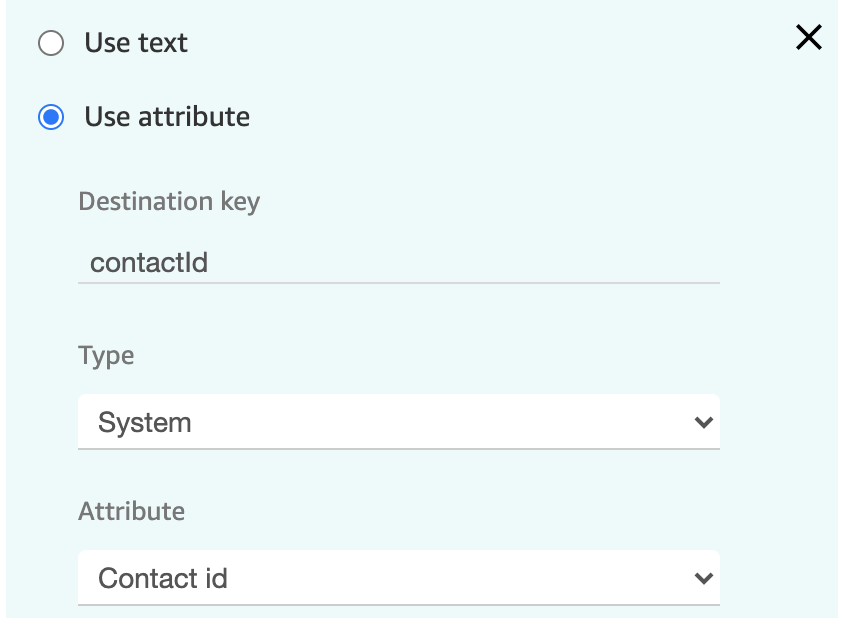
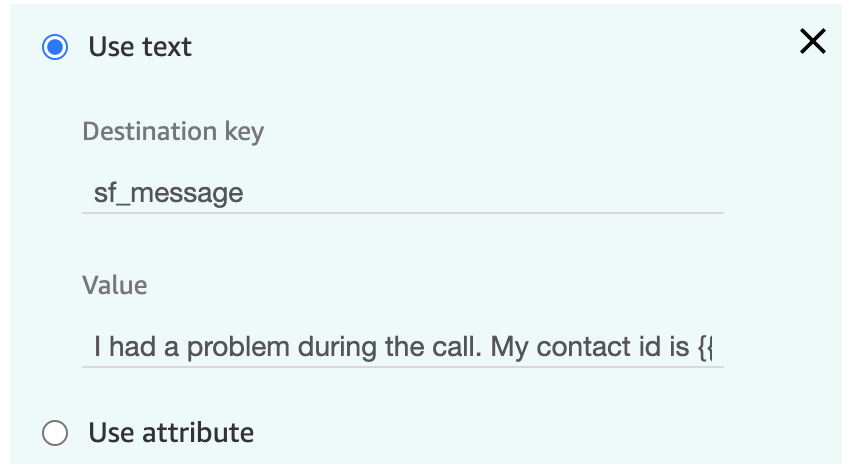
(full text of the value is "I had a problem during the call. My contact id is {{contactId}}.")
The operation returns a response of:
{
"Id": "0D503000000ILY5CAO"
}
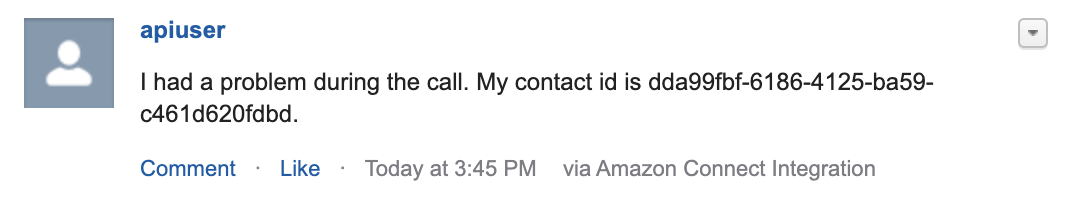 the Subject:
the Subject:Salesforce createChatterComment
This operation is invoked by setting "sf_operation" to "createChatterComment" (case sensitive). In this case, the Lambda function uses the Salesforce Connect REST to create a chatter comment (see here). For createChatterComment, the following parameters are required:
sf_feedElementId
sf_commentType
sf_commentMessage
(refer to the api reference for value types)
Any additional parameters will replace text values in the sf_commentMessage so that messages can be dynamic based on values stored within the contact flow. For example, the parameter set:
sf_commentMessage: "Please help me with case {{ caseId }}"
caseId: 1234
In the contact flow example below, we leave a comment on a chatter post.
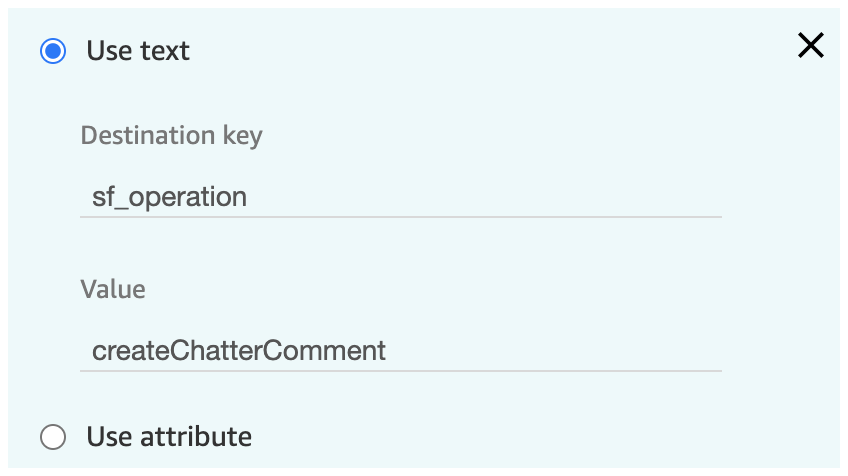
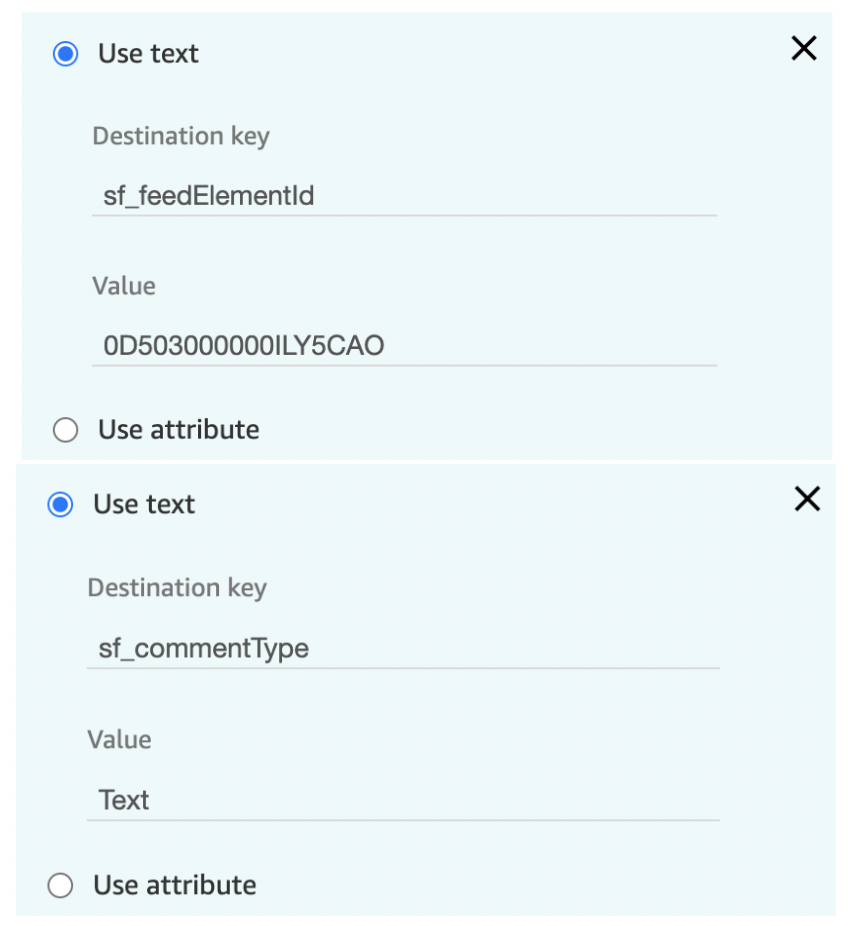
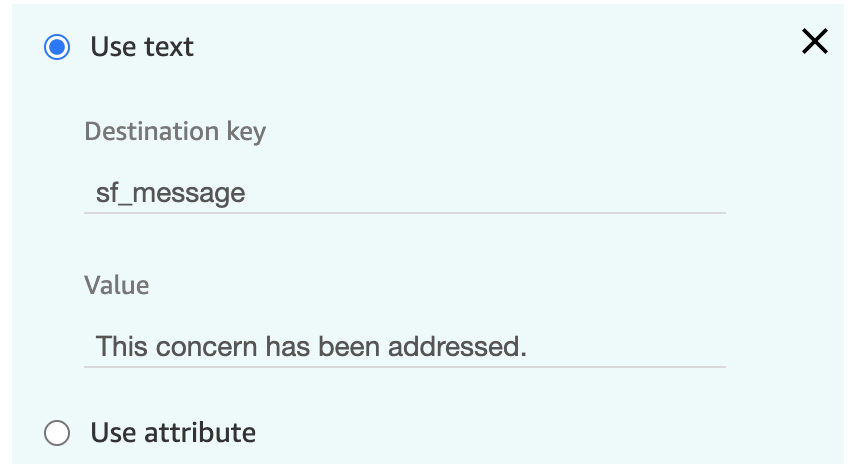
The operation returns a response of:
{
"Id": "0D703000000ChhNCAS"
}
See the chatter post appear attached to the Subject:
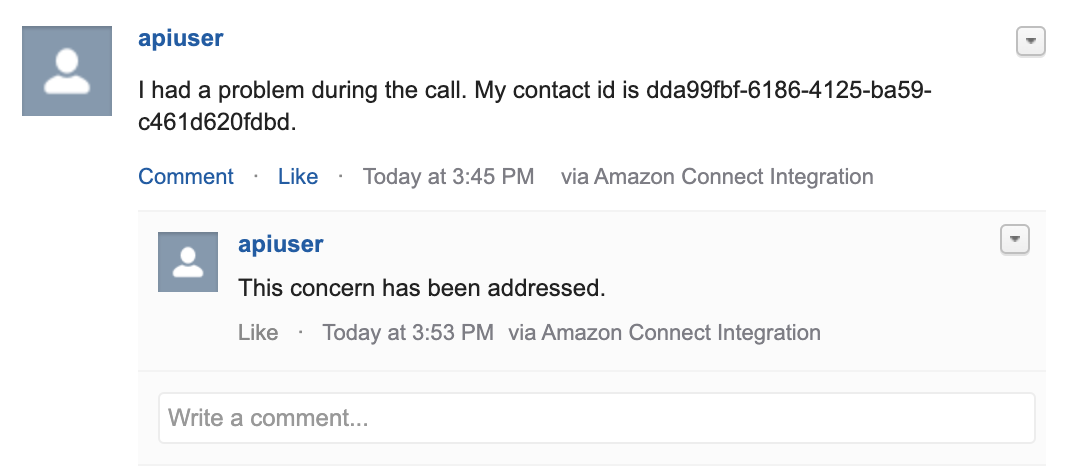
Salesforce search
This operation is invoked by setting "sf_operation" to "search" (case sensitive). In this case, the Lambda function uses the Salesforce REST to perform a parameterized search (see here). For search, the following parameters are required:
q
sf_fields
sf_object
The following parameters are optional:
where
overallLimit
See the below example:
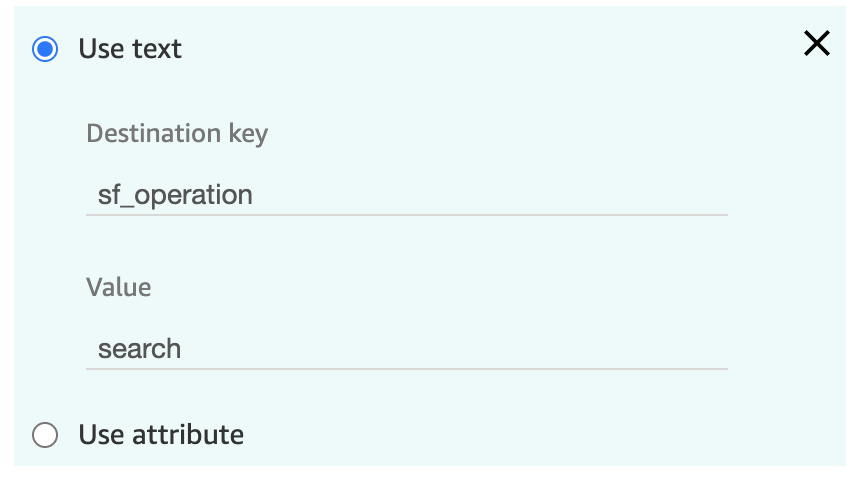 58
58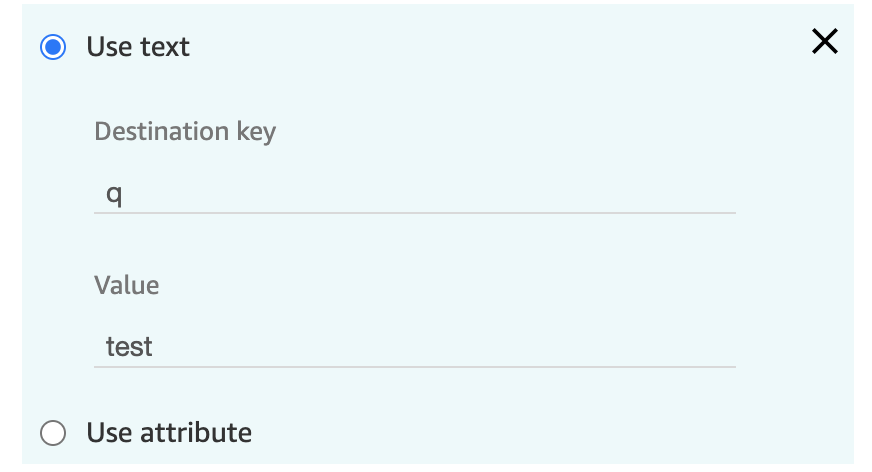 59
59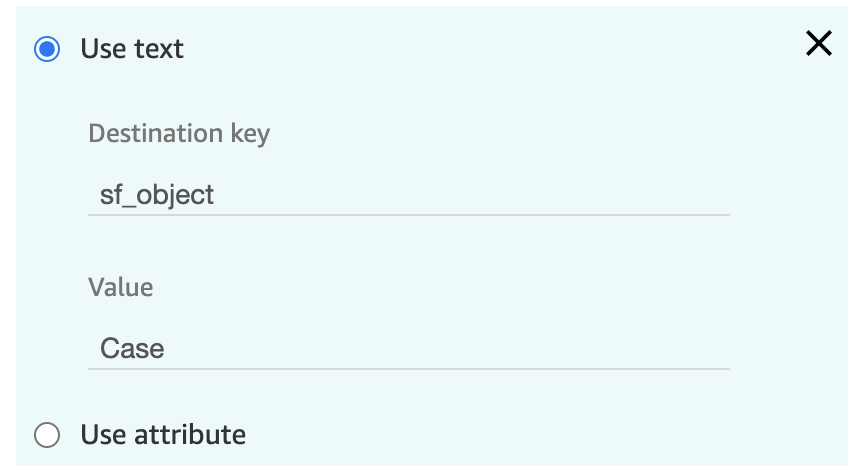 60
60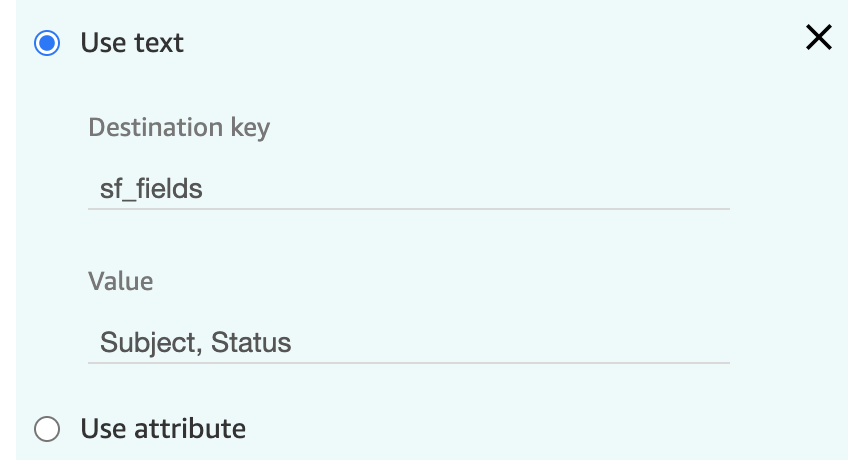 61
61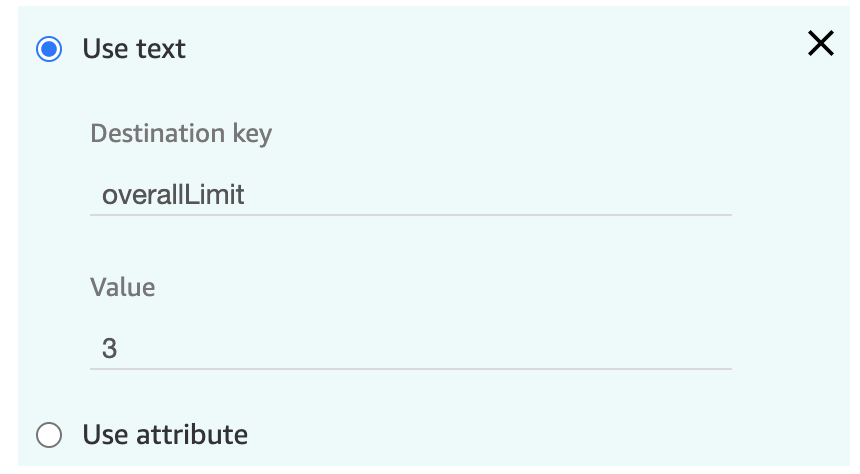 62
62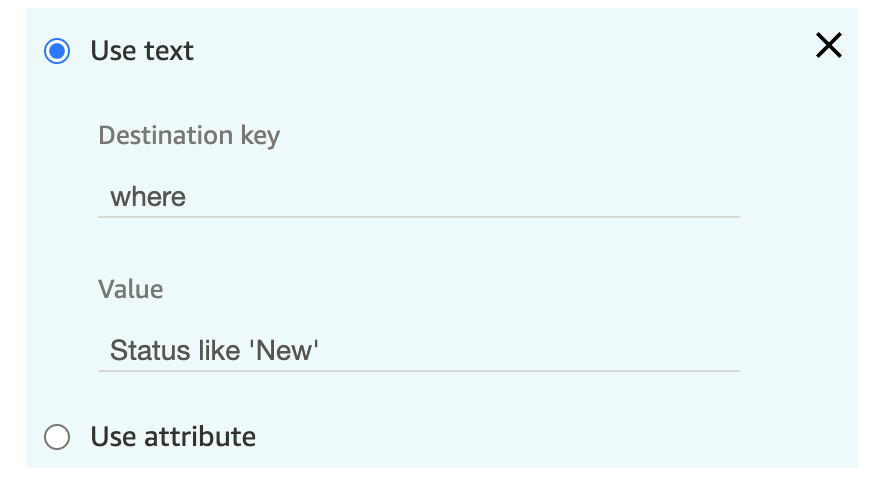 63
63The operation returns a response of:
{
"sf_records_0_Id": "50001000001B9e6AAG",
"sf_records_0_Subject": "test subject",
"sf_records_0_Status": "New",
"sf_records_1_Id": "50001000001B9eWAAS",
"sf_records_1_Subject": "test subject",
"sf_records_1_Status": "New",
"sf_records_2_Id": "50001000001BDgiAAG",
"sf_records_2_Subject": "test subject",
"sf_records_2_Status": "New",
"sf_count": 3
}
Note that sf_count is the count of records matched and not the count of fields in the response. This means all fields that start with sf_records_i_ count as one record.
Salesforce searchOne
This operation is invoked by setting "sf_operation" to "searchOne" (case sensitive). In this case, the Lambda function uses the Salesforce REST to perform a parameterized search (see here). For search, the following parameters are required:
q
sf_fields
sf_object
The following parameter is optional:
- where
See the below example:
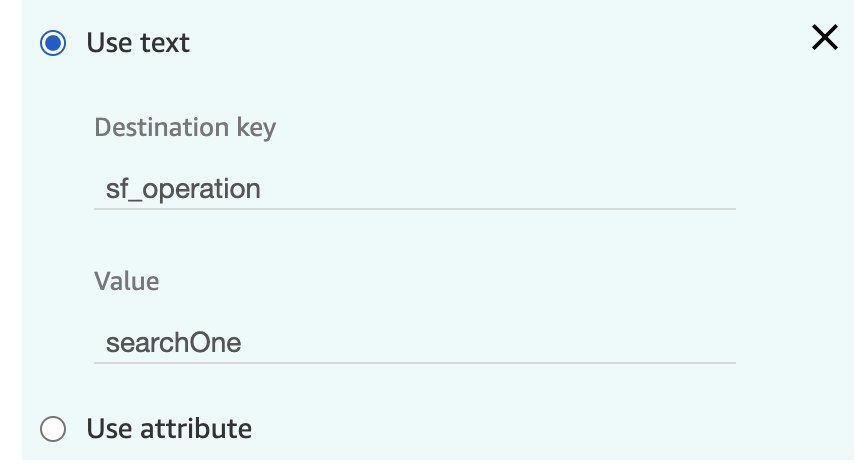
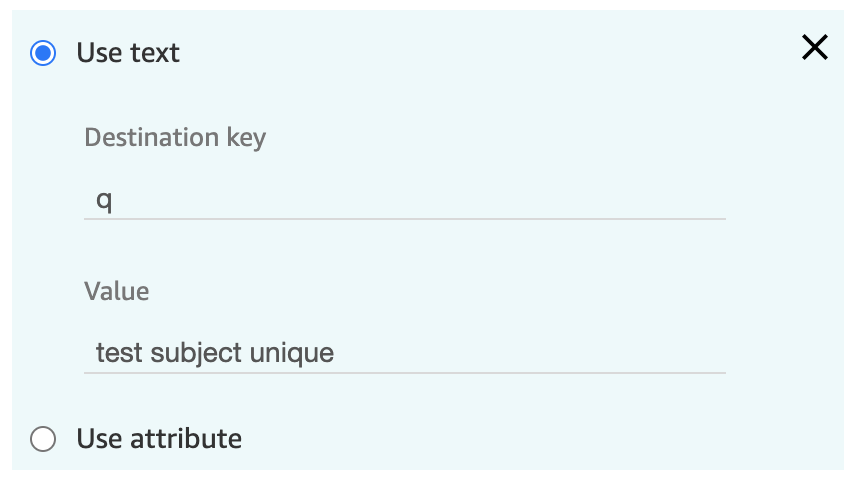
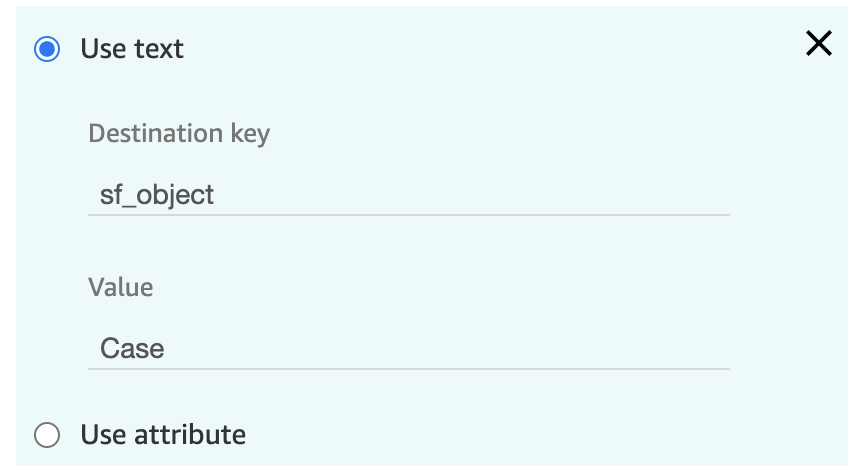
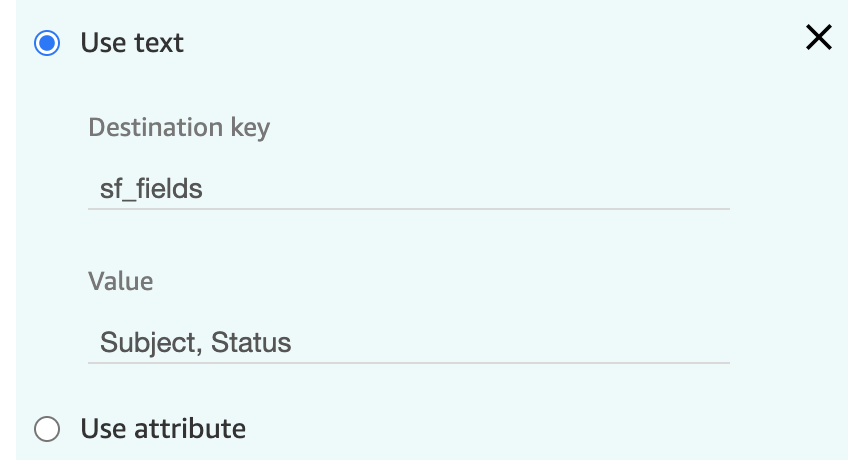
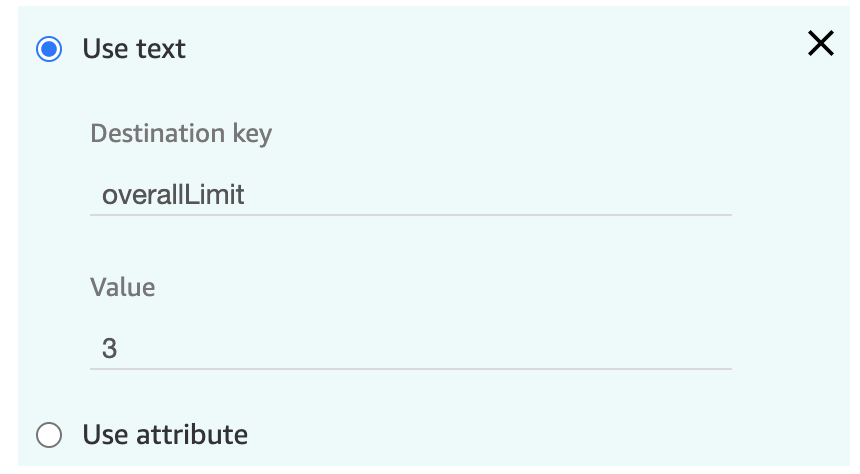
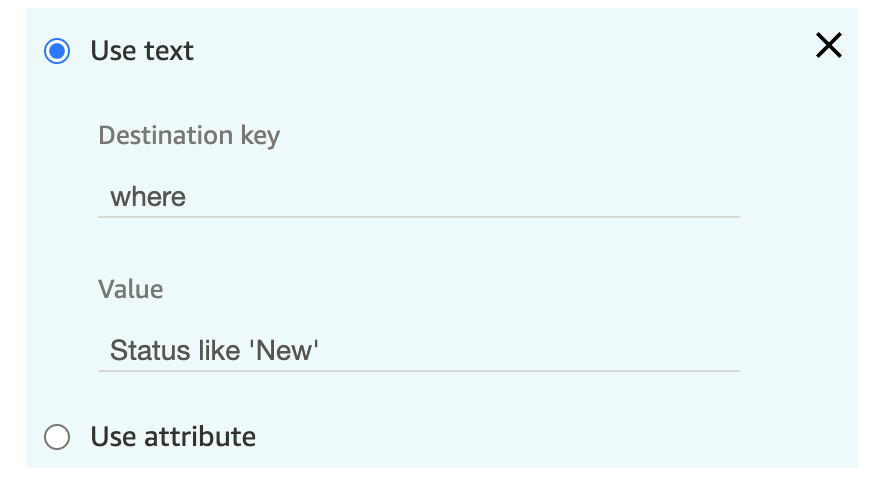
The operation returns a response of:
{
"Id": "50001000001BIn6AAG",
"Subject": "test subject unique",
"Status": "New",
"sf_count": 1
}