Setup CTR import inside Salesforce
SCC-AC Support importing CTR records from Amazon Connect to Salesforce. As part of provisioning AWS resources for contact center, lambdas are provisioned which makes CTR import after contact is ended. Follow below steps to see CTR in your Salesforce Org.
Notes:
Starting with SCCAC version 1.3.0 and Resource version 1.2.0, the following changes will be applied to the specified fields in the Contract Trace Record.
- Channel: This field is deprecated. Please use “Channel Revamped” field as replacement
- Channel Revamped: This is revamped field to replace “Channel” field.
- Disconnect Reason: This field is deprecated. Please use “DisconnectReason Revamped” field as replacement.
- Disconnect Reason - Revamped: This is revamped field to replace “Disconnect Reason” field.
- Initiation Method: This field is deprecated. Please use “Initiation Method Revamped” field as replacement.
- Initiation Method Revamped: This is revamped field to replace “Initiation Method” field.
- Log into Salesforce as the SCCAC Administrator user.
- Open Service Cloud or any Lightning app you created.
- Add a new tab called SCC-AC Contact Trace Records by choosing Edit → Add more Items → SCC-AC Contact Trace Records → Save.
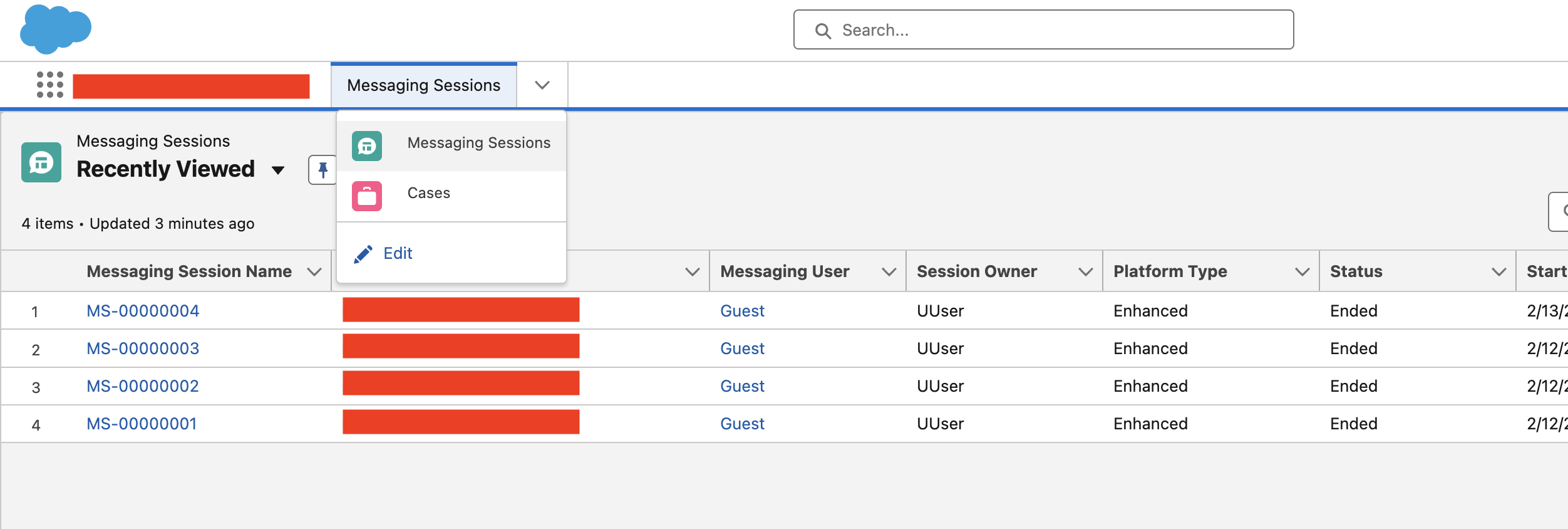
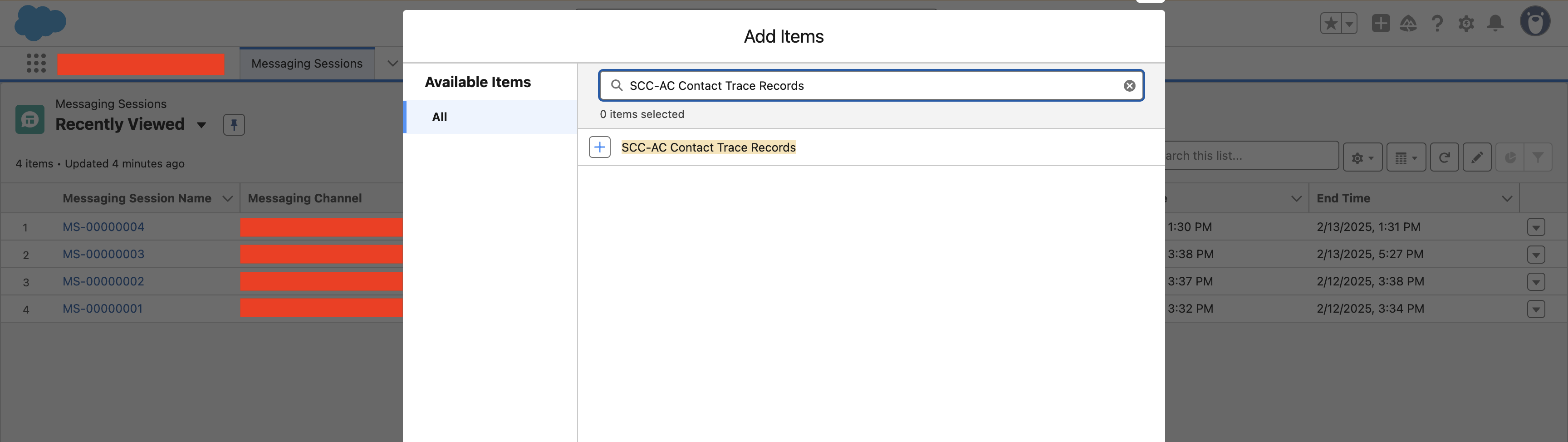
- Open tab and choose the SCC-AC Contact Trace Records Tab. Select your latest record to check your last contact record.
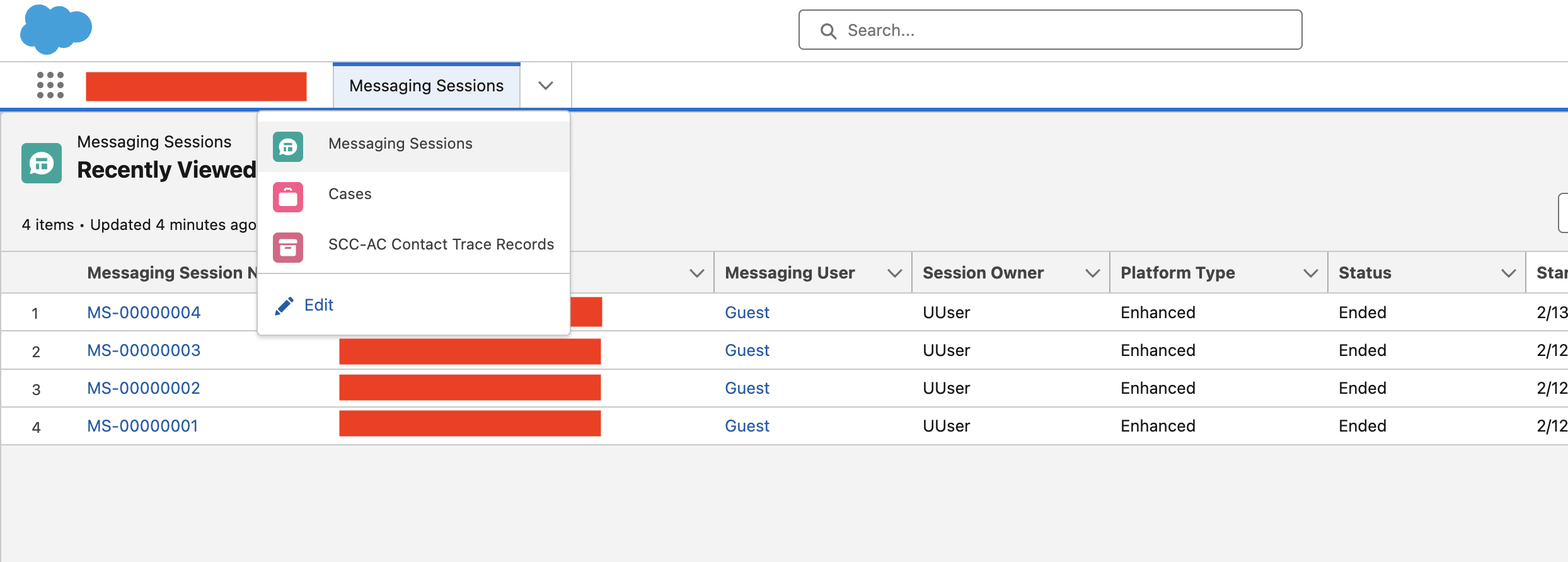
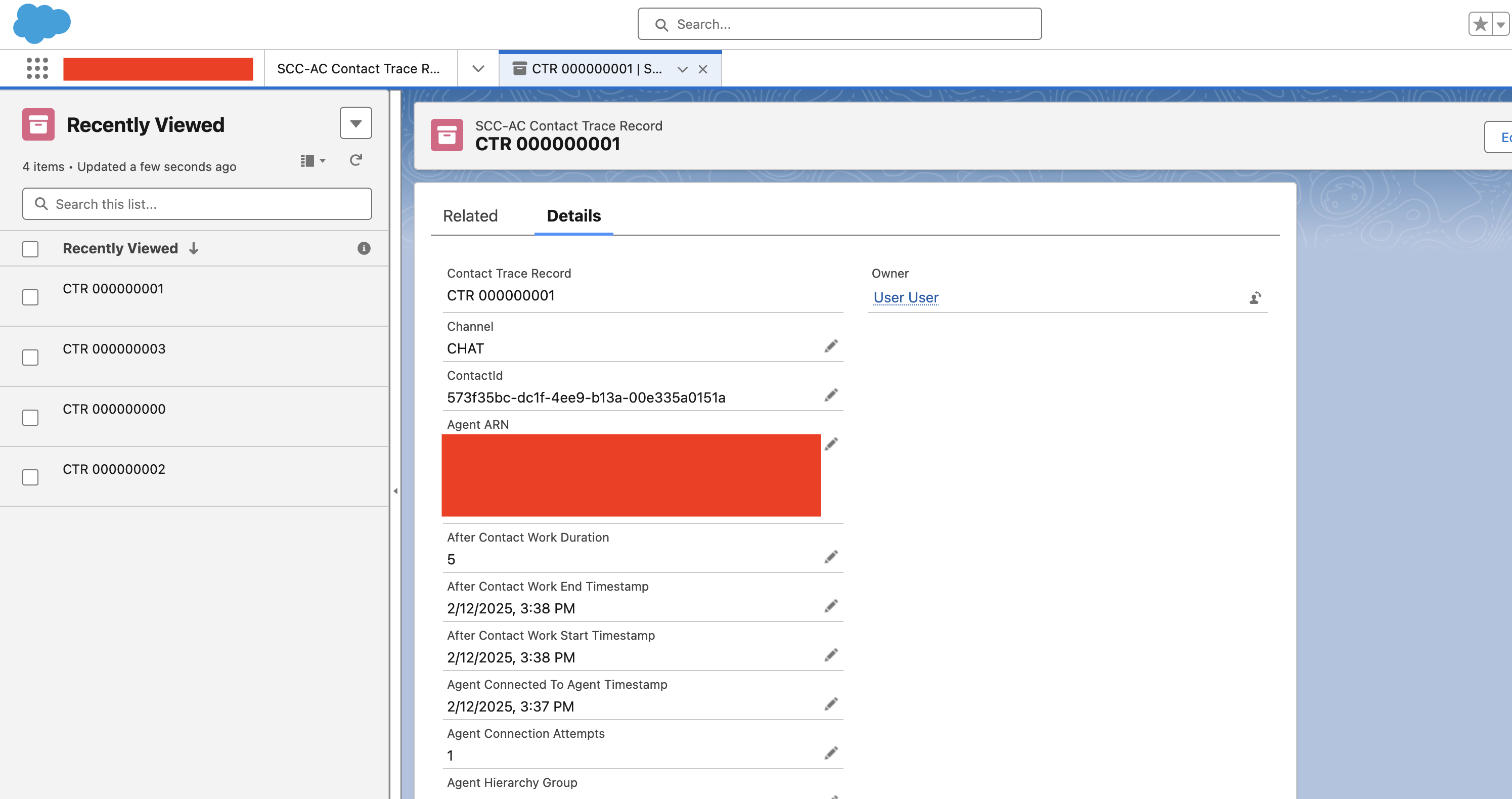
Disabling CTR Export to Salesforce
Important: This feature requires Resource version 1.7.0 or above.
Users can now disable CTR export to Salesforce by adding a new contact attribute in their contact flow.
- From Amazon Connect console, select Routing > Flows.
- Go to the Inbound flow you are using for the SCCAC where you want to disable CTR sync.
- In the Set contact attributes flow block, add the following attribute:
- Namespace: User defined
- Key: CTRSync
- Select Set manually and set the value to false.
- Choose Save.
- Save and publish the flow.